Concurrent Enrollment
Through the UC Irvine Division of Continuing Education, take advantage of a wide range of UC Irvine undergraduate and graduate courses without formal admission to the university.
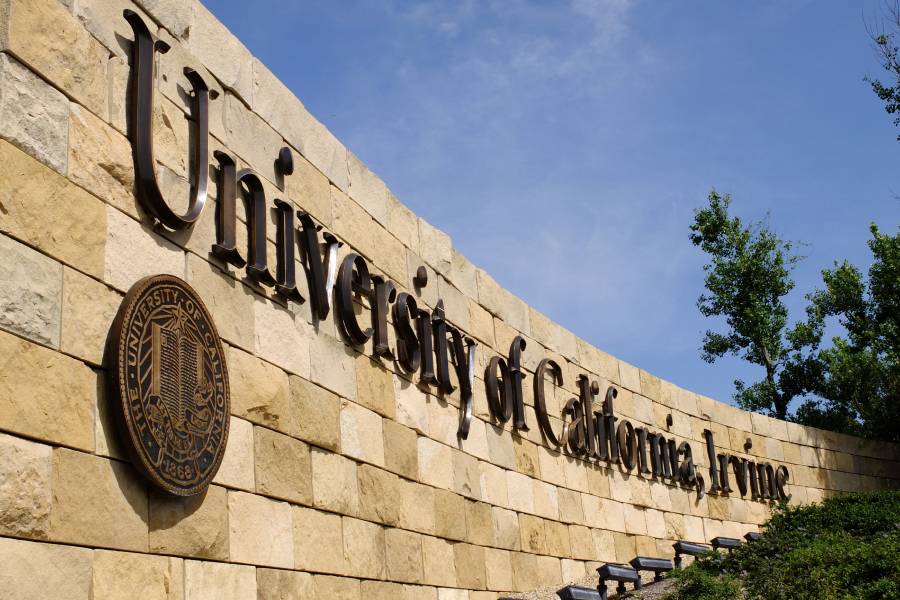
Latest Updates
Check here for the latest updates to the Concurrent Enrollment program.
Some courses are not available to Concurrent and Cross students. See Approvals for the list of courses that are not available.
Course requests under the Donald Bren School of Information and Computer Sciences (ICS) have an earlier submission deadline. Refer to the Concurrent Enrollment Academic Calendar Requests submitted after the deadline will be declined.
The deadline to submit course requests is at 4pm PT on the Friday before instruction begins. Course requests will be declined if submitted after this deadline. View the Concurrent Academic Calendar for a full list of deadlines.
How to Apply
Review the steps to submit an online application for Concurrent Enrollment.
-
Choose your course
Choose a course that is open with space available. Courses that are full or waitlisted will not likely be approved.
-
Confirm prerequisites
Uploading documentation showing pre-requisites are met is mandatory.
-
Create your DCE account
Create a Division of Continuing Education (DCE) account if you are new to DCE.
-
Requests will be reviewed
From the time the application is available to the second week of the quarter.
-
Final decision
Check your email daily for any updates regarding your status or login for status updates.
-
Submit payment
Payment is due in full to enroll. Instructions will be provided in the email notification.
-
Prepare for a successful quarter
Set up your campus accounts, online course access, and parking. Information can be viewed on the General Information page.

Concurrent Enrollment is not available during the Summer quarter. Visit UC Irvine Summer Session for program details.

Frequently Asked Questions
Concurrent Enrollment is not eligible for federal financial aid. No discounts are eligible for this program (i.e., UC Irvine alumni association members, UC Irvine employees, EdAssist). However, students may be eligible for private alternative education loans. Visit the UC Irvine DCE Student Loan Program page for more information.
Yes, you may audit a course. To do so, you must follow the standard application and registration procedures and pay the full course fee. During registration, be sure to select the "Audit" grade option and inform your instructor of your course. Audited courses will appear on your DCE transcript and will be graded with an "N" for "No Credit."
UC Irvine and DCE do not allow students to "sit in" on courses without registering and paying the associated fees. Attendance without registration and payment is prohibited.
For UC Irvine domestic students, visit the UC Irvine Registrar's Readmission page.
For UC Irvine students who hold any non-immigrant visas and have been academically disqualified from their academic unit, please visit STAR Re-admission Program or contact their office at STAR@ce.uci.edu regarding the re-admission process and requirements.
Enrollment is not guaranteed. Enrollment in UC Irvine classes is on a space-available basis with permission of the course instructor and/or department, after all matriculated UC Irvine students have been enrolled.
Check with your academic advisor at your former university.
Visit the UC Irvine Course Catalogue. Review the course description for the prerequisite class and verify the topics covered.
It may be possible. Refer to the course in the UC Irvine Schedule of Classes to confirm requirements. Restriction: Bio Sci 199 is available to former UC Irvine students only.
Verify your class location on the UC Irvine Schedule of Classes. If your class location shows TBA, contact dce-services@uci.edu for assistance.



